Download and Install ForexSignal Trade Copier
View full PDF manual here.
Automated installation of Trade Copier (referred to as Client EA) files using auto installer.
| 1. | Click here to Download the ForexSignal Trade Copier Software |
| 2. | Although your computer may give a warning message, the software is safe. Click to allow the software to run.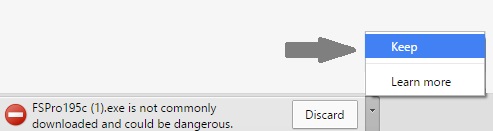 |
| Once downloaded, click on the file to run the Setup Wizard. Keep the file. The file is safe. DO NOT CLICK DISCARD. | |
| 3. | 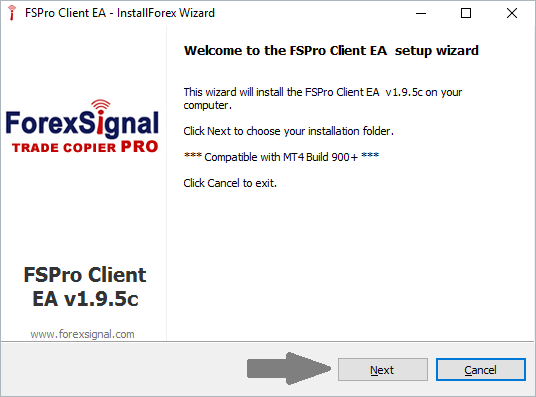 The most up-to-date version is v1.9.7. The most up-to-date version is v1.9.7. |
| Click NEXT | |
| 4. | 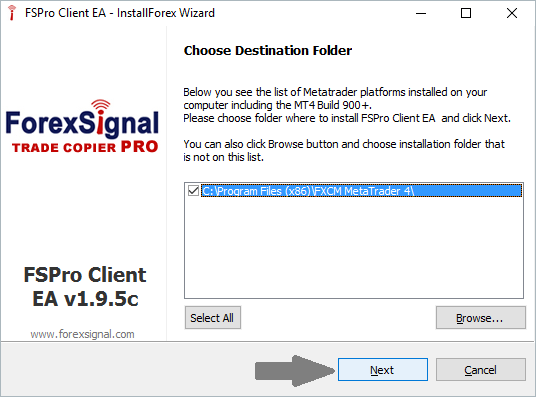 |
| After Client EA setup wizard is loaded it will scan your computer “Program Files” folder to find out where your Metatrader 4 platforms are located. Then please click NEXT to get to the next window where you will be able to choose where to install software. | |
| 5. | 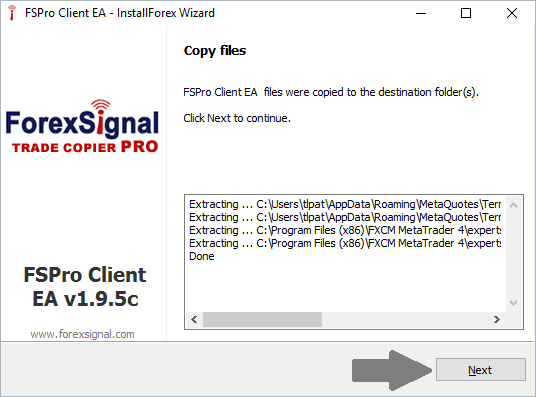 |
| Click next again | |
| 6. | 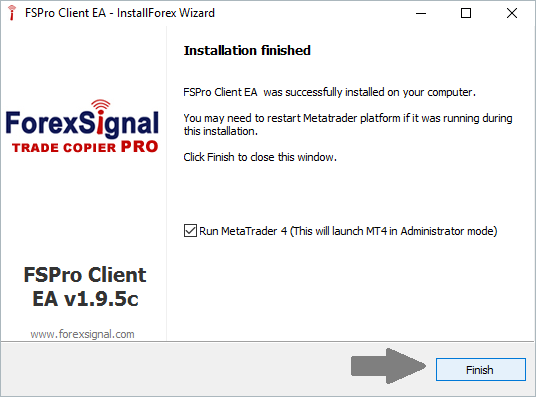 |
| Click FINISH. | |
| 7. | |
| Launch your Metatrader platform and make sure that Expert Advisors is switched on (green). | |
| 8. | 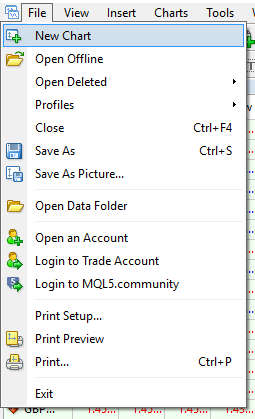 |
| Open any chart, such as the EURUSD, with any time frame. | |
| 9. | 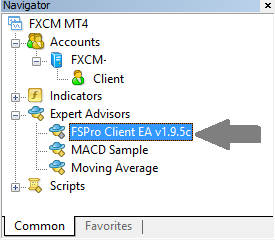 |
| In the Navigator window (View -> Navigator or CTRL-N) under “Expert Advisors” you will see FSPro Client EA. Click and drag it from the Navigator window to an open chart. (Or just double click it). Only one chart needs the EA. Please attach EA to only ONE single chart.* | |
| 10. |
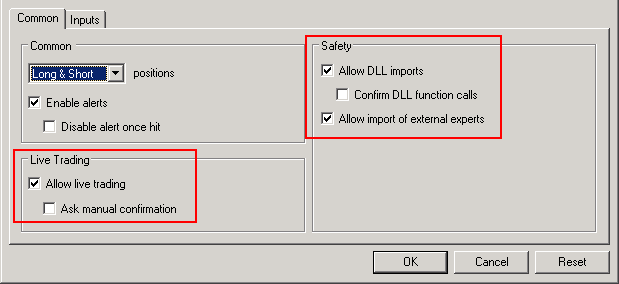 |
| You should now see the set up window as shown above. Check the boxes as shown below in the Client EA Common tab. | |
| 11. | 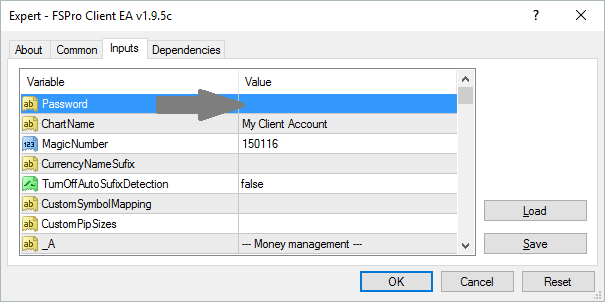 |
| Now retrieve the Trade Copier password from your “Welcome” email sent to you previously and click on the Input Tab to insert your password. If you would like to save your password so that you don’t have to insert it each time you open your MT4 account, click “Save” and give the file a name. Next time you login to your MT4 account, click “Load” and you’ll be able to select the saved file. This will automatically insert your password. You’ll still need to check the boxes in the “Common” tab each time you login to your account. | |
| 12. | 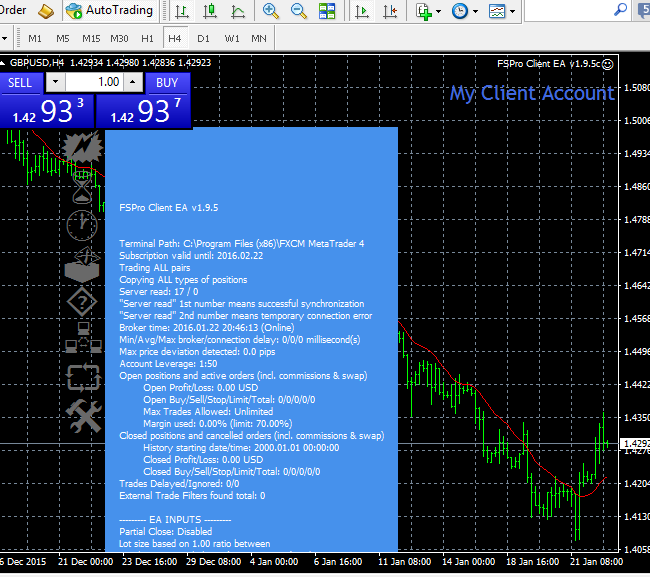 |
| You will know that all is fine when you have a happy face on the top right corner of the chart. On the left top corner, you will have a blue box,dashboard with EA settings and other info with a “Server read” counter that should be increasing. | |
| To ensure you do not miss a trade, leave your platform open with the blue box running at all times while the Forex market is open. If you are unable to leave your computer on 24/5 or have an unreliable internet connection, view our account hosting solution.*Important: Please run the Trade Copier software on only one chart at a time. If you have the same MT4 platform account running on multiple computers, do not allow the Trade Copier software to run on more than one computer at a time. Failure to follow this instruction can result in duplicate trades. | |